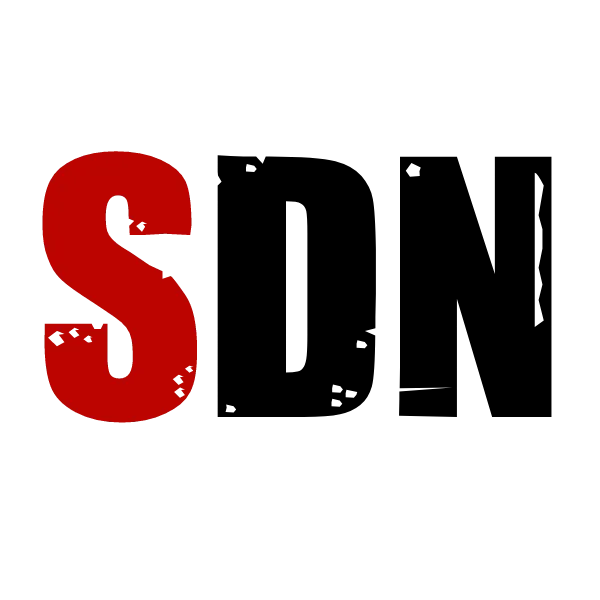10 Powerful Use Cases for HighLevel CRM Custom Objects
If you're serious about building smarter automations and running a scalable business with Go HighLevel, there's one feature you're probably underusing or not using at all: Custom Objects.
Custom Objects are a game-changer. They let you go beyond the standard contact, opportunity, and task data models. Instead, you can design your own structure for how data is stored, connected, and used — unlocking insane flexibility.
Here are 10 real-world use cases for Custom Objects that can turn your HighLevel account into a business operating system.
1. Multi-Property Real Estate Tracking
Problem: Real estate agents often manage multiple listings per client (sellers) or track multiple interested properties per buyer.
Solution: Create a "Properties" custom object linked to each contact. Store details like listing price, address, photos, MLS ID, showing status, and notes. Now agents can see all properties associated with one client at a glance — and even trigger automations based on property status.
Bonus: You can even build dynamic pages that show clients their property portfolio.
2. Course Progress Tracking for Education Businesses
Problem: A single student can be enrolled in multiple courses. Standard GHL objects can’t track course-by-course data.
Solution: Use a "Course Enrollment" custom object with fields like course ID, progress %, completion date, test scores, and feedback. Link it to each contact/student.
Result: You can segment based on progress, send reminders, or upsell based on completion history.
3. Subscription and Billing History
Problem: HighLevel doesn’t natively handle subscription billing logs per contact.
Solution: Set up a "Subscription" object. Track plan name, start date, renewal frequency, amount, next charge date, and Stripe subscription ID.
Why it matters: Automate dunning emails, failed payment follow-ups, and renewal reminders without relying on external tools.
4. Job Applications and Hiring Pipelines
Problem: Agencies and hiring businesses need more than a basic pipeline to manage applicants.
Solution: Create a "Job Application" object tied to both the applicant and the job listing. Store resume links, cover letter data, interview notes, and current stage.
Result: HR teams get a clean view of each applicant per role, plus the ability to automate emails or trigger actions based on interview outcomes.
5. Multi-Device Asset Tracking (Tech, Fitness, Rentals)
Problem: Businesses that loan, rent, or assign assets (cameras, laptops, fitness bands) need to track who has what and when.
Solution: Build a "Device Assignment" object with fields like device name, asset tag, assigned date, return date, and current condition.
Game changer: You can create automations for overdue returns or reminders to bring devices back in.
6. Loyalty and Rewards Systems
Problem: You want to build a points-based rewards system, but GHL doesn’t support it out of the box.
Solution: Create a "Points Ledger" object. Each record tracks the point change (+/-), reason, and timestamp.
Add-on: Tie in with workflows to award points on purchases, referrals, or reviews. Display total points dynamically using Custom Values or Custom Fields.
7. Dynamic Product Inventory for eCommerce or Popups
Problem: You want to show available products dynamically or manage popup shop inventory.
Solution: Create a "Product" object with stock count, SKU, description, price, and image.
Why it works: You can pull this data into dynamic pages, update inventory via automation, and even create custom order forms.
8. Client Workspaces with Custom Deliverables
Problem: Agencies need to manage multiple deliverables per client: logos, PDFs, ad reports, etc.
Solution: Build a "Deliverable" object with type, status, URL, assigned team member, and notes. Link it to each client contact or account.
Value: This gives clients a branded portal where they can track their deliverables over time.
9. Event Attendance and Ticketing
Problem: You run events and want to track who signed up, what sessions they’re attending, and whether they checked in.
Solution: Create an "Event Registration" object tied to each contact. Store ticket type, session selection, check-in status, and payment status.
Bonus use: Automate reminder texts based on the sessions they registered for.
10. Custom CRM for B2B Sales Teams
Problem: You’re selling to businesses, and each business has multiple contacts, deals, and notes. GHL’s built-in contact system is too flat.
Solution: Build a "Company" object with fields like company name, industry, website, and size. Tie contacts and deals to each company record.
Why it matters: Now sales reps can view a full company record with all related contacts and active deals.
How to Build These Fast
Use Custom Object Builder inside Labs, or work with a dev familiar with GHL's API. Once your object is live, you can:
Link it to Contacts or Opportunities
Pull its data into custom dashboards and pages
Use it in workflows to trigger events
Add or update records via forms, Zapier, or webhooks
You don’t need to be a coder. You just need a good use case and clear data structure.
Final Thoughts
Most agencies, educators, and service businesses run into limits with default CRM fields. That’s where Custom Objects win.
Start with one small use case that simplifies your life or unlocks automation. Build it. Test it. Then stack on more.
Custom Objects aren’t a luxury. They’re the foundation of running a smarter, more automated business inside HighLevel.
Want help mapping this out or building it for your agency? Reach out to us at StopDoingNothing.com and let’s build your next growth system inside HighLevel.